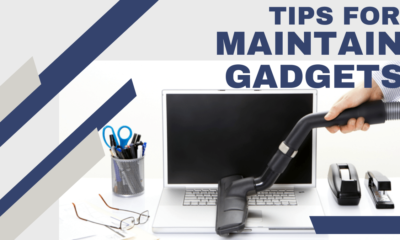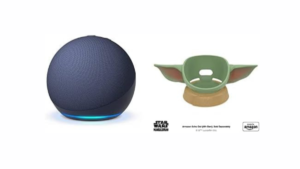Best Smart Home Gadgets
How To Set Up a Smart Home: A Comprehensive Guide
The idea of a smart home is no longer just a pipe dream but rather a practical reality. Thanks to the Internet of Things (IoT), homeowners can now automate their environment that enhances convenience, security, and energy efficiency. step by step how to set up a smart home ecosystem.
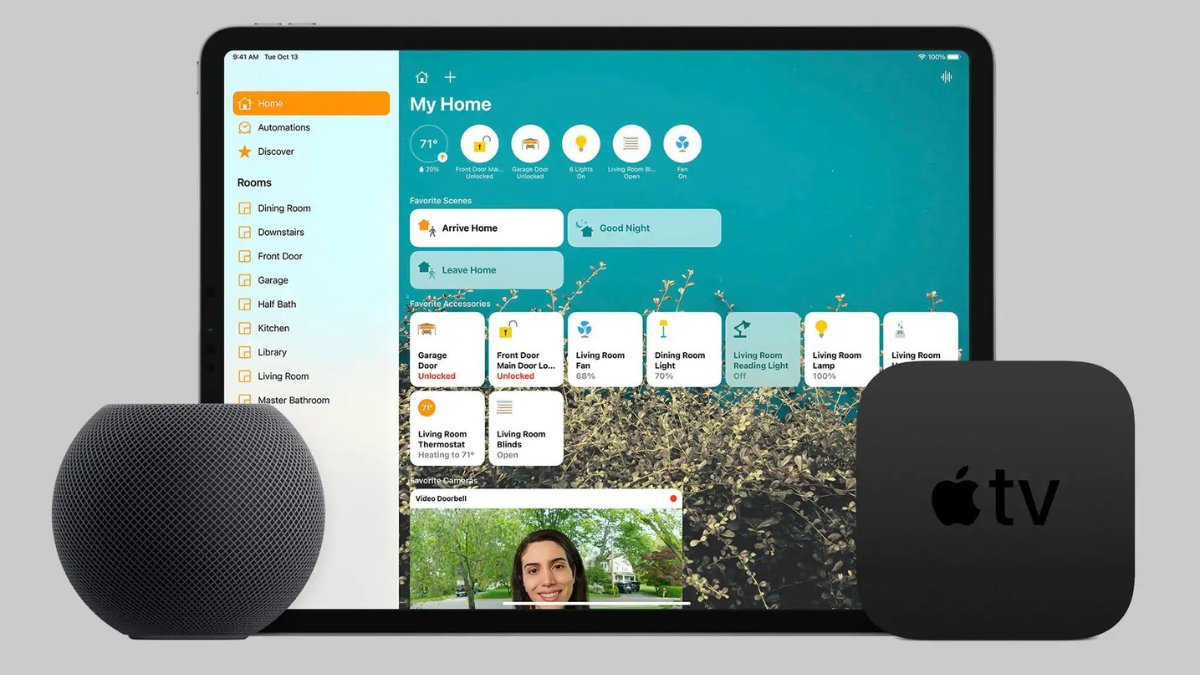
In an era where technology continually advances, our homes are becoming smarter by the day. The idea of a smart home is no longer just a pipe dream but rather a practical reality. Thanks to the Internet of Things (IoT), homeowners can now create a connected and automated environment that enhances convenience, security, and energy efficiency. This comprehensive guide will walk you through the process of how to set up a smart home ecosystem, step by step, in a way that is both easy to understand and practical to implement.
What is a Smart Home Ecosystem?
Before diving into the nitty-gritty details of setting up a smart home, let’s define what a smart home ecosystem actually is. A smart home ecosystem is a network of interconnected devices and systems that work together to provide you with control, automation, and monitoring capabilities for various aspects of your home. These aspects can include lighting, heating and cooling, security, entertainment, and even kitchen appliances.
The key components of a smart home ecosystem typically include:
- Smart Devices: These are the individual devices that you’ll integrate into your ecosystem. Examples include smart thermostats, smart lights, smart locks, smart cameras, and smart speakers.
- Hub or Controller: Some smart homes require a central hub or controller to manage and communicate with all the smart devices. Examples of hubs include Amazon Echo, Google Home, and Apple HomeKit.
- Network: A robust Wi-Fi network is essential to ensure seamless communication between your smart devices. A reliable internet connection is a must.
- Smartphone or Tablet: You’ll use a mobile app on your smartphone or tablet to control and monitor your smart devices remotely.
- Voice Assistant: Many people opt to include voice assistants like Amazon Alexa or Google Assistant for hands-free control.
- Cloud Services: Some smart devices rely on cloud services for remote access and automation.
Now that we have a clear understanding of what a smart home ecosystem entails, let’s delve into the step-by-step process of setting it up.
Step 1: Define Your Goals
The first step in setting up a smart home ecosystem is to define your goals and priorities. Ask yourself what you want to achieve with your smart home. Do you primarily want to enhance security, improve energy efficiency, or simply make your daily life more convenient? Knowing your objectives will help you make informed decisions when selecting devices and systems for your smart home.
Step 2: Choose Your Ecosystem
Once you’ve identified your goals, it’s time to choose the ecosystem that will serve as the foundation for your smart home. There are several ecosystems available, with the most popular ones being:
- Amazon Alexa: Works seamlessly with Amazon Echo devices and supports a wide range of third-party devices.
- Google Home: Compatible with Google Nest devices and offers excellent integration with Google services.
- Apple HomeKit: Ideal for Apple enthusiasts, HomeKit provides a secure and privacy-focused ecosystem.
- SmartThings by Samsung: Known for its compatibility with various third-party devices and sensors.
Selecting the right ecosystem is crucial because it determines the compatibility of your smart devices and how they work together.
Step 3: Choose Your Smart Devices
With your ecosystem in mind, start selecting the specific smart devices you want to include in your home. Here are some common smart devices to consider:
- Smart Thermostat: Regulate your home’s temperature remotely and save on energy costs.
- Smart Lights: Control lighting levels and colors, create schedules, and set up lighting scenes.
- Smart Locks: Enhance security by remotely controlling and monitoring your locks.
- Smart Cameras: Keep an eye on your home with indoor and outdoor security cameras.
- Smart Speakers: Enjoy voice-controlled music, ask questions, and control other devices.
- Smart Plugs: Turn any device into a smart device by plugging it into a smart plug.
- Smart Appliances: From refrigerators to ovens, smart appliances offer convenience and energy efficiency.
Ensure that the devices you choose are compatible with your selected ecosystem, as this will simplify integration and automation.
Step 4: Set Up Your Wi-Fi Network
A strong and secure Wi-Fi network is the backbone of your smart home ecosystem. Make sure your Wi-Fi router is up to date and capable of handling the increased device load. Consider placing Wi-Fi extenders or mesh networks in larger homes to ensure full coverage.
Step 5: Install and Configure Your Devices
Once you have your smart devices, follow the manufacturer’s instructions for installation and configuration. This typically involves downloading the manufacturer’s app, connecting the device to your Wi-Fi network, and customizing settings to meet your preferences.
Step 6: Create Automation and Scenes
One of the most exciting aspects of a smart home ecosystem is automation. With automation, you can set up routines or scenes that trigger specific actions based on conditions or schedules. For example, you can create a “Good Morning” routine that turns on the lights, adjusts the thermostat, and starts your coffee maker when you wake up.
Step 7: Voice Control and Integration
If you’ve chosen a voice assistant like Amazon Alexa or Google Assistant, integrate it into your smart home ecosystem. This allows you to control your devices and automation routines with voice commands.
Step 8: Security and Privacy
Pay close attention to the security and privacy of your smart home ecosystem. Change default passwords, enable two-factor authentication, and regularly update firmware and software to protect against vulnerabilities. Additionally, review and understand the privacy policies of the devices and services you use.
Step 9: Test and Troubleshoot
After setting up your smart home ecosystem, thoroughly test each device and automation routine to ensure everything works as expected. Be prepared to troubleshoot any issues that may arise, such as connectivity problems or device malfunctions.
Step 10: Expand and Upgrade
A smart home ecosystem is not a static entity. Over time, you may want to expand your ecosystem by adding more devices or upgrading existing ones. Stay informed about new technology developments and consider how they can enhance your smart home experience.
Conclusion
Setting up a smart home ecosystem can be an exciting and rewarding endeavor. It empowers you to take control of your home’s functionality, security, and efficiency while simplifying your daily life.
By following the steps outlined in this comprehensive guide, you can embark on your journey to transform your house into a smart home that meets your specific needs and preferences.
Whether you are starting small with a few smart lights or going all-in with a fully automated home, the possibilities are limited only by your imagination and budget.
Embrace the future of home living and enjoy the countless benefits of a smart home ecosystem.
Best Smart Home Gadgets
Best Must Have Smart Home Gadgets In 2023

In 2023, smart home gadgets have hit heights that have never been seen before, turning homes into smart, responsive places to live. This year’s must-have smart home gadgets are nothing short of impressive.
They range from cutting-edge voice assistants that can predict your every need to new security systems that give you peace of mind. Whether you’re a tech individual or just want to make your daily life easier, our look at the best smart home gadgets in 2023 is sure to give you ideas and improve your home life.
With a focus on ease of use, comfort, and environmental friendliness, the latest wave of smart home gadgets has changed what you can do in your living space. Imagine a world where your morning routine is set up by a single word to your AI-powered smart mirror, which controls the lighting, gives you the weather report, and even tells you what to wear.
Best Must-Have Smart Home Gadgets
Below in this blog post, we’ll show you the best, most cutting-edge smart home gadgets that will make 2023 a year of life with technology like never before.
1. Philips Hue LED Smart Bulbs
Purchase on Amazon
The Philips Hue LED Smart Bulbs offer a sophisticated and versatile lighting solution that can significantly enhance your home environment. These smart bulbs are designed to provide a seamless integration of modern technology with everyday lighting needs.
One of the standout features of these bulbs is their remote control capability. Through a dedicated app on your smartphone or tablet, you can effortlessly adjust the brightness, and color temperature, and even choose from a broad spectrum of colors to match your preferences and create the desired ambiance.
Voice activation adds an extra layer of convenience. With compatibility with voice assistants like Amazon Alexa, Google Assistant, and Apple HomeKit, you can control the lights using simple voice commands. This feature not only makes the lighting control hands-free but also showcases the bulbs’ integration with popular smart home ecosystems.
2. TP-Link Smart Plug
Purchase on Amazon
The ability to handle the TP-Link Smart Plug from afar is one of its best features. Using an app on your phone or tablet, you can easily turn on or off connected gadgets from anywhere. This means you don’t have to flip switches by hand, which is convenient and gives you power whether you’re at home or not.
Voice control adds to the ease of not having to use your hands. Voice assistants like Amazon Alexa and Google Assistant can work with the smart plug. This integration lets you use simple voice commands to control your devices, making it even easier to use your smart home gadgets.
The ability to schedule and automate tasks is especially useful. With the TP-Link Smart Plug, you can set up plans that tell your devices when to turn on or off. This is not only convenient but also saves energy because you can adjust how your gadgets work to fit your daily schedule.
3. Amazon Echo Dot
Purchase on Amazon
The Amazon Echo Dot is a small but powerful smart speaker that lets you control things with your mouth. This device is made with features that can make a big difference in whether or not you decide to add voice technology to your home.
The Amazon Echo Dot can be controlled by mouth, which is one of its most useful features. With Amazon’s voice helper Alexa built-in, you can use simple voice commands to control smart devices, play music, set alarms, check the weather, and more. This hands-free contact changes the way you use technology and makes your daily life easier in a new way.
Integration with smart home gadgets is one of the best things about it. The Echo Dot is the center of your smart home ecosystem, which you can handle with it. You can use speech commands to turn down the lights, change the temperature, lock the doors, and even control compatible appliances. This central control hub makes it easier to get the most out of your smart home devices and makes it easier to handle them.
4. Ring Video Doorbell 3
Purchased on Amazon
The Ring Video Doorbell 3 presents a sophisticated and reliable home security solution that can significantly enhance your peace of mind. With a clear focus on high-quality video capture, this device allows you to see detailed footage of visitors, packages, or any activity at your doorstep. Its motion detection sensors ensure that you receive instant alerts on your smartphone when motion is detected, ensuring you’re always aware of what’s happening around your home.
One of the key features of the Ring Video Doorbell 3 is its built-in two-way audio. This functionality allows you to communicate with visitors directly through your smartphone. Whether you’re instructing delivery personnel, welcoming guests, or even deterring potential intruders, the two-way audio adds an interactive dimension to your home security.
5. Mi Home Security Camera

Purchase on Amazon
The Mi Home Security Camera offers a reliable and accessible solution for enhancing your home security. At its core, the camera delivers high-quality video capture, ensuring that you can closely monitor your living space with clarity and detail. Its wide-angle lens further expands its field of view, reducing blind spots and providing comprehensive coverage of the area you’re monitoring.
A significant feature of the Mi Home Security Camera is its two-way audio functionality. This built-in feature enables you to communicate with anyone near the camera through your smartphone or tablet. This aspect of interactivity is useful for various scenarios, from speaking to family members and pets to even deterring potential intruders.
6. Yale Keyless Smart Lock
Purchase on Amazon
The Yale Keyless Smart Lock is a standout addition to any modern smart home in 2023. It boasts top-notch security with a tamper alarm and a PIN code entry system, eliminating the need for traditional keys. This not only enhances convenience but also strengthens your home’s security.
The Yale Keyless Smart Lock is designed with versatility in mind. It can be easily integrated into existing smart home ecosystems, working seamlessly with voice assistants like Amazon Alexa and Google Assistant. This level of compatibility ensures that users can control and monitor their lock remotely, providing peace of mind whether they’re at home or away.
7. Samsung 4K Smart TV with Tizen OS
Purchase on Amazon
The Samsung 4K Smart TV with Tizen OS is a top-notch choice for those seeking a cutting-edge television experience in 2023. Its 4K Ultra HD resolution ensures stunning picture quality with vibrant colors, sharp contrast, and exceptional clarity, creating an immersive viewing experience.
This smart TV provides access to a vast library of streaming apps like Netflix, Amazon Prime Video, and Disney+, ensuring you can enjoy your favorite content with ease. Furthermore, the TV’s voice control capabilities through Bixby or compatibility with voice assistants like Amazon Alexa and Google Assistant offer convenient hands-free navigation and control.
Samsung’s Smart TV also supports screen mirroring and casting from your mobile devices, allowing you to effortlessly share content on the big screen. Its robust connectivity options, including multiple HDMI and USB ports, make it versatile for connecting various external devices.
8. Samsung SmartThings Hub
Purchased on Amazon
The Samsung SmartThings Hub is the cornerstone of a smart home setup, offering vital features for seamless automation and control. With wide compatibility across various smart devices and support for communication protocols like Zigbee and Z-Wave, it acts as the central hub for managing your entire ecosystem.
This hub simplifies your smart home experience, allowing you to control lights, thermostats, cameras, and more from a single interface. Its integration with voice assistants such as Amazon Alexa and Google Assistant provides convenient voice control, enhancing the accessibility and versatility of your smart home.
9. Apple HomePod Mini
It boasts impressive sound quality with computational audio, adapting the audio output to the room’s acoustics, ensuring an immersive listening experience for music enthusiasts.
One of its most influential features is its seamless integration into the Apple ecosystem. Users can easily control smart home devices, set up automation routines, and even make phone calls using Siri, Apple’s voice assistant.
This level of integration ensures that Apple enthusiasts can effortlessly incorporate the HomePod Mini into their existing setup, enhancing convenience and control.
Frequently Asked Questions (FAQ)
1. What are the top must-have smart home gadgets in 2023?
- Answer: In 2023, some of the top must-have smart home gadgets include advanced smart speakers, AI-powered home security systems, energy-efficient smart thermostats, automated smart lighting solutions, and innovative kitchen appliances.
2. How do smart home gadgets enhance daily life?
- Answer: Smart home gadgets enhance daily life by providing convenience, efficiency, and security. They allow you to control various aspects of your home remotely, automate routines, and increase energy efficiency.
3. What should I consider when choosing smart home gadgets?
- Answer: Consider factors such as compatibility with your existing smart home ecosystem, ease of use, integration with voice assistants, security features, and specific functionalities that align with your needs and preferences.
4. Are smart home gadgets compatible with popular voice assistants?
- Answer: Yes, many smart home gadgets are designed to work seamlessly with popular voice assistants like Amazon Alexa, Google Assistant, and Apple’s Siri, offering hands-free control and integration into your voice-controlled smart home.
-

 How To8 months ago
How To8 months agoHow To Make Your Battery Last Longer On Your Gadget
-

 How To6 months ago
How To6 months agoHow To Use Voice Commands for Hands-Free Control.
-

 How To6 months ago
How To6 months agoHow To Unlock Your Smartphone If You Forget the PIN
-

 Reviews9 months ago
Reviews9 months agoSamsung Galaxy Watch 6 vs. Galaxy Watch 6 Classic: A Timeless Face-off!
-

 Tech News9 months ago
Tech News9 months agoGurman: Apple Watch Redesigned ‘Apple Watch X’
-

 How To6 months ago
How To6 months agoHow to Troubleshoot Common Gadget Problems
-

 Apps9 months ago
Apps9 months agoPhoto Magic: How To Use Quick Crop on iPhone Photos App iOS 17
-

 Tech News6 months ago
Tech News6 months agoChatGPT Adds Voice Chats for Free Subscribers on iOS and Android Platforms.