Gadgets Buying Guide
How To Choose The Best Camera For Your Photography Needs.

Selecting the perfect camera for what you want as a photographer is an important choice that will have a big impact on the quality of your photographs.
In this comprehensive guide, we will explore the factors to consider, the types of cameras available, and provide tips to help you make an informed choice.
Part 1: Assessing Your Photography Needs
Before diving into the specifics of camera types and features, it’s essential to evaluate your photography requirements:
1.1. Define Your Photography Goals
What are you planning to capture? Are you interested in landscape photography, portraits, wildlife, or sports photography? Your chosen genre will influence the type of camera you need.
1.2. Determine Your Skill Level
Are you a beginner, an enthusiast, or a professional photographer? Your level of expertise will affect the complexity of the camera you should consider.
1.3. Set a Budget
Cameras come in a wide price range. It’s crucial to establish a budget to help narrow down your options.
Part 2: Types of Cameras
There are several types of cameras available in the market, each with its own set of features and advantages. Let’s explore the most common ones:
2.1. DSLR (Digital Single-Lens Reflex) Cameras
DSLR cameras have earned a reputation for their excellent image quality and flexibility. They offer interchangeable lenses and manual controls, making them a favourite among professional photographers and serious enthusiasts.
Pros:
- Excellent image quality.
- Wide range of lenses and accessories available.
- Fast autofocus and responsive performance.
- Full manual control over settings.
Cons:
- Bulkier and heavier than other options.
- Learning curve for beginners.
2.2. Mirrorless Cameras
Mirrorless cameras offer many of the benefits of DSLRs but in a more compact form.
They don’t have an optical viewfinder and instead use digital displays or electronic viewfinders (EVFs).
Pros:
- Compact and lightweight.
- Interchangeable lenses.
- Fast autofocus.
- Great image quality.
Cons:
- Shorter battery life compared to DSLRs.
- Smaller lens selection compared to DSLRs (though this is changing rapidly).
2.3. Compact Cameras
Compact cameras, also known as point-and-shoot cameras, are portable and user-friendly. They are perfect for casual photography and everyday use.
Pros:
- Extremely portable and easy to use.
- Affordable.
- Some models offer advanced features.
Cons:
- Limited manual controls.
- Smaller image sensors can result in lower image quality.
2.4. Bridge Cameras
Bridge cameras are a bridge between compact and DSLR cameras.
They offer more advanced features and manual controls than compact cameras but are not as bulky as DSLRs.
Pros:
- Versatile zoom lenses.
- Manual controls.
- Some models offer good image quality.
Cons:
- Bulkier than compact cameras.
- Smaller image sensors compared to DSLRs.
2.5. Medium Format Cameras
Medium format cameras are used by professional photographers for studio and high-resolution landscape photography. They feature larger image sensors, resulting in exceptional image quality.
Pros:
- Incredible image quality and detail.
- Excellent dynamic range.
- Ideal for large prints.
Cons:
- Extremely expensive.
- Bulky and heavy.
- Limited portability.
Part 3: Key Features to Consider
Once you’ve decided on the type of camera that suits your needs, it’s time to consider specific features:
3.1. Megapixels
While more megapixels can offer higher resolution, it’s not the only factor that determines image quality.
For most photography needs, a camera with 16-24 megapixels is more than sufficient.
3.2. Image Sensor Size
Larger image sensors generally perform better in low-light conditions and offer better image quality.
Full-frame sensors are considered the gold standard, but APS-C and Micro Four Thirds sensors are also popular and capable.
3.3. Lens Compatibility
If you plan to expand your photography skills, consider a camera with interchangeable lenses. Check the availability of lenses for your chosen camera system.
3.4. Low-Light Performance
Look for a camera with good low-light performance, including a wide ISO range and large aperture lenses for better low-light photography.
3.5. Autofocus System
A fast and accurate autofocus system is essential, especially for action or wildlife photography. Look for cameras with advanced autofocus features.
3.6. Image Stabilization
Image stabilization helps reduce camera shake and is essential for capturing sharp images, especially at slower shutter speeds.
3.7. Video Capabilities
If you plan to shoot videos, consider a camera with 4K video recording and advanced video features.
3.8. Connectivity
Check if the camera offers built-in Wi-Fi or Bluetooth for easy file transfer and remote control via a smartphone app.
Part 4: Testing and Comparing Cameras
Before making a final decision, it’s essential to test and compare cameras in your shortlist. Visit camera stores, read reviews, and try out the cameras in real-world conditions if possible.
Choosing the best camera for your photography needs requires careful consideration of your goals, skill level, and budget.
There is no one-size-fits-all answer, as the ideal camera varies from person to person. Whether you opt for a DSLR, mirrorless, compact, or medium format camera, the key is to find the one that feels right in your hands and empowers you to capture the images you envision.
Remember, the camera is just a tool; your creativity, passion, and practice are what will truly make your photos remarkable. So, take your time, do your research, and enjoy the journey of photography with your new camera by your side. Happy shooting!
Frequently Asked Questions
1. How important is the camera’s sensor size?
- Sensor size affects image quality and low-light performance. Larger sensors generally capture more light and detail.
2. What is the difference between DSLR and mirrorless cameras?
- DSLRs use a mirror mechanism, while mirrorless cameras don’t. Mirrorless cameras are generally more compact and offer faster autofocus.
3. Does brand matter when choosing a camera?
- Brands often have their strengths, but it’s crucial to focus on individual camera models and their features rather than just the brand.
4. How does resolution impact image quality?
- Higher resolution (measured in megapixels) allows for larger prints and more cropping flexibility, but it’s not the only factor influencing image quality.
5. What role do lenses play in photography, and how do I choose the right ones?
- Lenses affect image composition, perspective, and overall image quality. Consider your photography style and needs when selecting lenses.
Gadgets Buying Guide
Apple Watch Series 9 Vs. Ultra 2

Despite their distinct external appearances, the Apple Watch Series 9 and Apple Watch Ultra 2 share significant similarities internally. Priced at $399, the Series 9 and the more robust Ultra 2 at $799 both utilize the S9 chip, providing features such as Double Tap, on-device Siri, and fast performance. However, the Ultra 2, with its larger 49mm size, titanium case, and included LTE connectivity, distinguishes itself with a higher price point.
The $399 Series 9 adds complexity to the decision-making process. Initially, you must choose between a 41mm or 45mm size, followed by selecting an aluminum or stainless steel case and deciding on the inclusion of LTE. Notably, the 45mm Series 9 in stainless steel is priced at $749, placing it in direct competition with the Ultra 2.
The pricing aspect may not be as straightforward as initially perceived.
Differences in Screen Size
The Apple Watch Ultra 2 boasts a larger and brighter screen compared to the Series 9. Despite the Ultra 2’s 49mm case being bigger than the 45mm Series 9, the screen itself is slightly larger, allowing for more content display particularly useful for applications such as Maps.
To easily observe the size distinction, one can maximize the text size on both watches. This becomes evident as part of the text is truncated on the Series 9 in contrast to the Ultra 2.
The most significant contrast in day-to-day use lies in screen brightness. The Ultra 2 surpasses the Series 9 with a brightness of 3,000 nits compared to 2,000. While the Series 9 remains visible both indoors and outdoors, the extra brightness on the Ultra 2 enhances readability, particularly during workouts in bright sunlight.
This heightened brightness also proves advantageous for the flashlight feature. By turning the digital crown on the Ultra 2, you can maximize the screen brightness when using the flashlight, which proves helpful in dark situations.
Wrists Size
The Apple Watch Series 9 could be a preferable choice for those with smaller wrists. The Ultra 2, being a sizable watch with a bulkier digital crown and a flat display, notably stands out more than the Series 9.
The Ultra 2’s larger size may pose challenges for those with even smaller wrists than mine(150 mm). Opting for the Series 9 could be a preference in such cases, offering a choice of a smaller case size. Additionally, I observed that the Series 9 provides greater comfort for sleep tracking.
Despite its larger size, the Ultra 2 is designed to be a more rugged watch than the Series 9. Its titanium case, slightly elevated for added protection, enhances durability for the sapphire crystal display. The Series 9 display, on the other hand, comes with Ion-X glass for the aluminum case and sapphire crystal for the stainless steel case.
Both watches are IP6X dust-resistant and water-resistant, but the Ultra 2 excels with a depth rating of 100m compared to Series 9’s 50m. Moreover, it features an exclusive Depth app and supports the Oceanic Plus app, transforming the watch into a dive computer.
Double-Tap Gesture and Siri
Both the Apple Watch Ultra 2 and Series 9 feature the Double Tap gesture and on-device Siri functionality. This gesture, powered by the common S9 chip, operates identically on both watches. When the screen is active, a double tap with your thumb and forefinger allows you to perform tasks without touching the screen. For instance, raising your wrist and double tapping enables you to reply to a message using dictation, followed by another double tap to send.
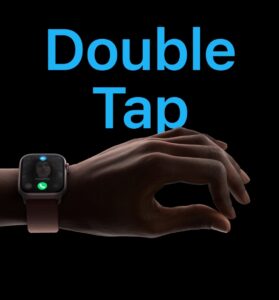
This feature proves helpful, precise, and functions seamlessly in various Apple applications. It facilitates actions such as answering calls, changing tracks, and managing timers. In third-party apps, it generally executes the default action upon double tap. Personally, I use it to swiftly respond to Slack messages from colleagues when unable to reach my phone or type a response on my computer.
The consistency in functionality arises from both watches running the same chip. On-device Siri is also consistent, eliminating the need to ping the cloud for tasks like starting a workout or setting a timer. Additionally, both watches boast 64GB of internal storage, ideal for storing music or numerous apps on your watch.
Special Features
The Apple Watch Ultra 2 offers exclusive features, enhancing the shared WatchOS 10 experience and app selection on both watches. Unique watch faces, like Modular Ultra and Wayfinder, provide detailed information and a dark mode that turns either watch face red when the light sensor detects it’s dark outside. The Ultra 2 excels in communication with a three-microphone array and louder dual speakers than the Series 9, as demonstrated in a recorded call audio comparison. Notably, Ultra 2 comes with LTE as standard, allowing standalone use without the phone, while the Series 9 requires a specific LTE version. Both watches feature the second-gen ultrawideband chip for precise iPhone finding and phone pinging from the watch for older iPhone models.
The Ultra 2 distinguishes itself with a notable design feature absent in the Series 9—the Action button. Similar to the Action button on the iPhone 15 Pro and Pro Max, it allows you to swiftly launch favorite workouts, the flashlight, stopwatch, and other preset tasks.
An intriguing use of the Action button is to initiate a Shortcut, providing a quick access route to favorite features or tasks within an app. Creating a Shortcut is possible using the dedicated app on the iPhone.
While the Series 9 doesn’t have the dedicated Action button, it still supports Shortcuts. You can set a complication on the watch face to launch a Shortcut, but it requires an extra tap on the screen to confirm your intent.
Health Tracking Features
The health tracking features of the Apple Watch Series 9 and Ultra 2 are remarkably similar. Both include a temperature sensor, blood oxygen sensor, ECG app, and alerts for high and low heart rates, as well as irregular heart rhythms. The heart rate sensor, accurate when compared to a chest strap, is identical on both watches.
Fitness tracking is uniform, with progress monitored through the Apple Watch Activity app. Both watches support Bluetooth accessories, such as power meter pedals, allow the creation of multisport workouts, and provide heart rate zone monitoring.
Standard features on both watches include a compass app, back track, waypoint functionality, car-crash detection, fall detection, and emergency SOS.
Notable differences include the Ultra 2’s 86dB siren for safety and dual-band GPS, utilizing both L1 and L5 bands for increased accuracy in tracking distance and route information, especially in built-up areas. However, the Series 9 still performs admirably for regular outdoor activities like runs in the park or bike rides on trails.
Battery Life
The Apple Watch Ultra 2 stands out with exceptional battery life, surpassing the Series 9 in every usage scenario. Regardless of whether you’re running a marathon or simply using it for timekeeping and notifications, the Ultra 2 outperforms the Series 9.
Officially rated at 36 hours, the Ultra 2’s battery life exceeds Apple’s conservative estimate. In regular use, which includes phone notifications, an always-on display, GPS workouts, and sleep tracking, the Series 9 lasts about a day and a half before needing a charge. In comparison, the Ultra 2 can last closer to three full days with the same usage.
Both watches offer a low power mode to further extend battery life, but actual results may vary based on usage, with resource-intensive tasks like LTE and Bluetooth music streaming affecting battery depletion. Fast wireless charging is supported by both, requiring an 18-watt or higher adapter. The Series 9 charges faster due to its smaller battery capacity.
When comparing the Apple Watch Series 9 and Ultra 2, which share a similar feature set including Double Tap and on-device Siri, the key distinctions lie in size, price, and battery life. The Series 9, being more affordable and slimmer with two size options, requires more frequent charging. Both are excellent choices for an iPhone-compatible smartwatch, but after a month of use, the Apple Watch Ultra 2 stands out as my preferred option. Its extended battery life eliminates daily charging concerns, and the customizable Action button enhances usability, making it more enjoyable and convenient.
Best Smartwatches
Best Smartwatches In Terms of Battery Life

Apple Watches excels in various aspects, but the daily charging requirement disappoints many users. For some, the need for daily charging is a significant drawback when considering a smartwatch. Fortunately, there’s a plethora of smartwatches designed to last a week or even longer before needing a recharge.
Ideal for busy, active, and health-conscious individuals who prioritize seamless step tracking and sleep monitoring, as well as for travelers seeking a hassle-free vacation without carrying charging cords. If you’re in search of smartwatches that offer impressive battery life, this round-up is here to guide you.
1. Garmin Vivoactive 4 – The Ultimate Choice

Key Specifications:
- Display Size: 1.3 inches
- Battery Life: Up to 8 days
- GPS: Yes
- Water Resistance: 5ATM
Pros:
- Impressive 8 days of battery life
- GPS, HRM, NFC functionalities
- Comprehensive activity, sleep, and stress tracking
- Blood oxygen monitoring
- On-screen animated workouts
Cons:
- Transflective display falls short of expectations
- Sunlight visibility can be inconsistent
- Slightly chunky design may not suit all wrists
Choosing the right smartwatch depends on individual preferences and needs. For those seeking more than a basic fitness tracker without delving into unnecessary premium features, the Garmin Vivoactive 4 emerges as the perfect mid-range solution.
The sleek design, available in various colors, is just the beginning. This smartwatch excels in tracking essential health metrics, including blood oxygen, respiration, sleep stages, and heart rate. With animated on-screen workouts and a robust selection of over 20 preloaded GPS and sports apps, it caters to users looking for a versatile experience.
A standout feature is its remarkable battery life, extending up to eight days in smartwatch mode or providing 6 hours in GPS mode with music. The Garmin Vivoactive 4 doesn’t stop there, offering additional conveniences such as NFC functionality and smartphone notifications. For the average user seeking a perfect balance with a strong emphasis on battery life, this smartwatch is the go-to choice.
2. Amazfit Band 7 – Affordable Excellence

Key Specifications:
- Display Size: 1.47 inches
- Battery Life: 18 days
- GPS: No
- Water Resistance: 5ATM
Pros:
- Highly affordable
- PAI data without a subscription
- Impressive 18 days of battery life
- Built-in Alexa support
- Continuous heart rate and stress tracking
- Stylish always-on display
Cons:
- Connected GPS occasionally unreliable
- Lacks NFC and speaker functionalities
- Limited interaction with notifications
- Touchscreen-only, no physical buttons
The smartwatch market is brimming with feature-rich options, each catering to diverse needs. However, as the desire for more features drives up costs, the Amazfit Band 7 emerges as a budget-friendly champion, covering the essentials without breaking the bank.
Offering an extensive range of 120 sports modes, from standard activities like swimming and running to unconventional pursuits like parkour and kite flying, this smartwatch is a versatile companion. Users can set workout goals based on time or calories burned. Crucially, the Amazfit Band 7 boasts an impressive 18-day battery life, making it a reliable choice even under heavy usage, as evidenced in our testing.
3. Fitbit Versa 4 – Fitness Excellence

Key Specifications:
- Display Size: 1.69 inches
- Battery Life: 6 days
- GPS: Yes
- Water Resistance: 5ATM
Pros:
- Reintroduction of the hardware navigation button
- Exceptional battery life
- Lightweight and sleek design
- Compatibility with both iOS and Android
- Seamless Google Wallet and Pay integration
Cons:
- Exclusive Alexa support, lacking Google Assistant
- Inability to download third-party apps
- Absence of music streaming functionality
- Some features locked behind Fitbit Premium
- Higher cost compared to its predecessor
For fitness enthusiasts seeking a dedicated smartwatch, the Fitbit Versa 4 stands out with its emphasis on health and wellness, coupled with an impressive battery life.
With over 40 exercise modes, including strength training and kayaking, this fitness-centric smartwatch provides a diverse range of options. The built-in GPS delivers real-time pace and distance during outdoor activities, enhanced by Google Maps integration for turn-by-turn directions, making it particularly suitable for cycling.
The Fitbit Versa 4 maintains a robust battery life of up to six days, ensuring a full week of uninterrupted exercising between charges. While it may lack some features found in other smartwatches, its commitment to being a dedicated fitness tracker makes it an excellent choice for those prioritizing health and well-being in their wearable technology.
4. Amazfit GTS 4 Mini – Health Tracking Excellence

Key Specifications:
- Display Size: 1.65 inches
- Battery Life: Up to 15 days
- GPS: Yes
- Water Resistance: 5ATM
Pros:
- Reliable and extended battery life
- Heart rate and oxygen measurement capabilities
- Comprehensive sleep and fitness tracking
- 120 sport modes with GPS and waterproofing
- Built-in Alexa functionality
- Comfortable and wearable design
Cons:
- Lack of ability to reply to notifications
- Limited third-party app support
- Absence of a rotating crown
- Build quality may not feel premium
- Step-counter may be inaccurate
- No NFC for payments
For individuals prioritizing health metrics in a smartwatch, the Amazfit GTS 4 Mini shines with its reliable sensors and feature-packed health tracking capabilities.
Despite limitations in third-party support and NFC payments, this smartwatch excels in comfort and wearability. With Alexa built right in, users can seamlessly set alarms and obtain translations directly from their wrists. Boasting over 120 sports modes, smart recognition of seven sports, and waterproofing up to 50 meters, it caters to a diverse range of fitness activities.
The Amazfit GTS 4 Mini’s 270 mAh battery ensures up to 15 days of charge with normal use and an impressive 45 days on battery saver mode. If health and sleep tracking take precedence over certain additional features, this smartwatch proves to be an excellent choice for individuals seeking a reliable and enduring companion for their well-being journey.
5. Citizen CZ Smart PQ2 Hybrid Smartwatch – The Epitome of Elegance
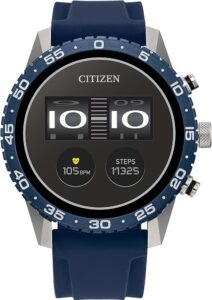
Key Specifications:
- Display Size: 1.28 inches
- Battery Life: 18 days
- GPS: No
- Water Resistance: 3ATM
Pros:
- Impressive battery life
- Stylish and sophisticated design
- Integrates NASA-backed technology
Cons:
- Comes with a premium price tag
- Lacks GPS functionality
While functionality is paramount when selecting a smartwatch, the form is equally crucial. For those who appreciate the timeless aesthetic of a classic watch, hybrid smartwatches like the Citizen CZ Smart PQ2 offer a harmonious blend of style and innovation.
This smartwatch exudes the allure of a spy film accessory with its snazzy design, and its performance is equally captivating. Powered by AI models from IBM Watson, endorsed by NASA research, the Citizen CZ Smart PQ2 learns your unique Chronotype. The YouQ app then generates a personalized forecast, predicting energy and fatigue levels throughout the day, providing valuable insights for better health management.
Beyond aesthetics, the Citizen CZ Smart PQ2 seamlessly integrates with Nest, August, or Yale Lock security systems and features built-in Alexa support. The pièce de résistance is its remarkable battery life, providing up to 18 days of usage per charge, ensuring longevity without compromising on style or functionality.
6. Garmin Instinct 2 Solar – Harnessing the Power of the Sun

Key Specifications:
- Display Size: 1.27 inches
- Battery Life: Up to 65 days (dependent on use and sunlight)
- GPS: Yes
- Water Resistance: 10ATM
Pros:
- Unrivaled battery life with efficient solar recharging
- Upgraded bright MIP display from Instinct 1
- Available in two sizes with multiple special editions
- Compatible with Garmin Pay and Connect IQ
Cons:
- Relatively high cost for the Solar version
- Lacks music storage or calling capabilities
- Maps feature is basic
For an unparalleled smartwatch battery life, look no further than the Garmin Instinct 2 Solar, leveraging the limitless power of the sun.
Designed for those who demand toughness in their fitness gear, this watch boasts a rugged design with impressive damage resistance and an outstanding water resistance of up to 100 meters. Providing essential fitness data without the need for a subscription, the Garmin Instinct 2 Solar caters to users who prioritize durability and functionality.
Beyond its robust performance, this solar-powered smartwatch comes in a variety of vibrant colors and patterns, allowing you to add a touch of style to your wardrobe. With an upgraded display and compatibility with Garmin Pay and Connect IQ, the Garmin Instinct 2 Solar offers an irresistible blend of durability, efficiency, and personalized aesthetics.
Choosing the Ideal Long Battery Life Smartwatch
While selecting the perfect smartwatch involves considering various factors, battery life often plays a crucial role. For those prioritizing extended usage, the Garmin Instinct 2 Solar, equipped with solar charging capabilities, becomes a compelling option, especially for adventure enthusiasts.
Fitbit consistently delivers solid battery performance across its range, with many models offering at least a week of use. The Fitbit Versa 4 strikes a balance between premium features and favorable battery life, making it a noteworthy choice.
Garmin, renowned for its quality smartwatches, presents options like the Garmin vivoactive 4, ensuring a week-long battery life. Keep in mind that utilizing built-in GPS, common in top running watches, may affect battery longevity but is generally manageable.
For budget-conscious consumers, Amazfit stands out, with the Amazfit Band 7 catering to casual athletes and average users. Embracing a band design, it doesn’t compromise on smartwatch features. Alternatively, the Amazfit GTS Mini offers a larger traditional smartwatch screen at an affordable price, albeit with slightly fewer features than some counterparts.
In the realm of Android smartwatches, each option boasts at least decent, if not remarkable, battery life. Charging frequency becomes a routine aspect, varying from daily to weekly. Opting for a smartwatch that requires less frequent charging enhances the overall user experience.
Gadgets Buying Guide
Nomad Stand One Max Review

Nomad chargers have occupied a prominent place on my desk for quite some time now. My usage of the Base One Max has been extensive over the past few months, and while I appreciate its performance, I find myself yearning for the upright positioning of the Nomad Stand One. This preference is mainly due to the convenience it offers in swiftly glancing through iPhone notifications without the need to physically pick up the device.
Nomad continues to uphold unmatched standards in build quality. The Nomad Stand One Max, constructed from metal and glass, exudes a substantial weight, firmly anchoring itself on my desk without the wobbliness observed in some other wireless chargers. When lifting my iPhone, it effortlessly disengages without causing any displacement to the charger. Opting for the silver variant, which showcases a two-tone finish of silver and white, adds an aesthetic and sleek touch to my workspace. Alternatively, the Carbide variant presents a striking black-and-white color combination.
The Nomad Stand One Max incorporates official MFi MagSafe charging for the iPhone, enabling a charging capacity of up to 15W. However, due to its standing orientation and MagSafe compatibility, it is exclusive to the iPhone 12 and later models, excluding non-MagSafe iPhones. Notably, the charging pad for the iPhone is accompanied by an Apple Watch fast charger, a feature absent in the Base One Max. This inclusion facilitates fast charging for all Apple Watches, from the Apple Watch Series 7 to the Apple Watch Series 9, including the Apple Watch Ultra and Apple Watch Ultra 2. The third spot caters to Qi charging for AirPods and supports other earbuds such as the Samsung Galaxy Buds 2 Pro.
The Nomad Stand One Max package includes a 2.0m USB-C to USB-C Nylon braided cable, necessitating connection to a minimum 30W power adapter, which must be procured separately.
However, the Stand One Max does present a notable inconvenience. While it excels in build quality and functionality for all three devices, it encounters difficulty charging the iPhone horizontally when the Apple Watch is also placed on the pad. Consequently, the StandBy feature introduced in iOS 17, designed to provide glanceable information when the iPhone is horizontally placed on a wireless charger, becomes unavailable. This limitation is significant for those desiring StandBy functionality while charging both devices overnight.

Despite this drawback, the Nomad Stand One Max is available for purchase at $180. It stands as a robust 3-in-1 wireless charger, ranking among the best in the market. While the StandBy compatibility issue may give pause, the Nomad Stand One Max still earns a strong recommendation owing to its exceptional build quality, appealing aesthetics, and its overall prowess as one of the premier iPhone chargers available today. If the StandBy quirk is acceptable, it remains an excellent choice for discerning users.
-

 How To8 months ago
How To8 months agoHow To Make Your Battery Last Longer On Your Gadget
-

 How To6 months ago
How To6 months agoHow To Use Voice Commands for Hands-Free Control.
-

 How To6 months ago
How To6 months agoHow To Unlock Your Smartphone If You Forget the PIN
-

 Reviews9 months ago
Reviews9 months agoSamsung Galaxy Watch 6 vs. Galaxy Watch 6 Classic: A Timeless Face-off!
-
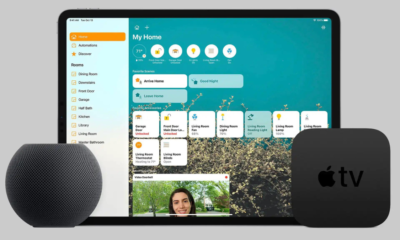
 Best Smart Home Gadgets7 months ago
Best Smart Home Gadgets7 months agoHow To Set Up a Smart Home: A Comprehensive Guide
-

 Tech News9 months ago
Tech News9 months agoGurman: Apple Watch Redesigned ‘Apple Watch X’
-

 How To6 months ago
How To6 months agoHow to Troubleshoot Common Gadget Problems
-

 Apps9 months ago
Apps9 months agoPhoto Magic: How To Use Quick Crop on iPhone Photos App iOS 17







