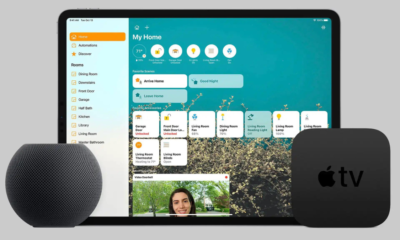How To
How To Maintain Electronic Gadgets
Getting to know how to maintain electronic gadgets is very important, when you do it the right way. Regular care and maintenance will not only save you money in the long run but also reduce electronic waste and contribute to a sustainable future.

Getting to know how to maintain electronic gadgets is very important, when you do it the right way. maintaining your gadgets ensure they remain in excellent working condition and have a long lifespan, Regular care and maintenance will not only save you money in the long run but also reduce electronic waste and contribute to a sustainable future.
From smartphones and laptops to tablets and gaming consoles, these devices make our lives easier and more enjoyable. However, to ensure they continue to function optimally and have a long lifespan, it’s crucial to clean and maintain them regularly.
In this guide, we will delve into the best practices for cleaning and maintaining your electronic gadgets.
- Gather Your Cleaning Supplies
Before you begin cleaning your electronic gadgets, it’s essential to gather the necessary supplies:
- Microfiber cloths: These are gentle on screens and help prevent scratches.
- Screen cleaning solution: Look for a solution specifically designed for electronics.
- Compressed air can: To remove dust and debris from crevices.
- Isopropyl alcohol (70% or higher): For disinfecting and cleaning hard-to-remove stains.
- Cotton swabs: To clean tight spaces and ports.
- Soft bristle brush: For cleaning keyboards and other hard-to-reach areas.
- Cleaning gloves: To prevent oils from your skin transferring onto the devices.
- Power Off and Unplug
Before cleaning any electronic device, ensure it is powered off and unplugged from any power source. This reduces the risk of electric shock and accidental damage to the device during cleaning
- Cleaning Your Screens
Smartphone and Tablet Screens:
- Apply a small amount of screen cleaning solution to a microfiber cloth.
- Wipe the screen gently in a circular motion, beginning in the middle then moving outward.
- Avoid pressing too hard to prevent damage to the screen.
- Use a dry portion of the cloth to remove any excess moisture.
Laptop and Computer Monitors:
- Follow a similar process as with smartphones and tablets.
- Pay extra attention to the corners and edges of the screen.
- Do not use paper towels or rough fabrics, as they can scratch the screen.
- Cleaning Keyboards and Peripherals
Keyboards:
- Blow away dirt and debris from between the keys with compressed air.
- Dampen a cloth or cotton swab with isopropyl alcohol and clean the keys.
- Before using it once more, let the keyboard thoroughly dry.
Computer Mouse:
- Wipe the surface of the mouse with a cloth dampened with isopropyl alcohol.
- Clean the sensor area with a cotton swab.
- Cleaning Ports and Connectors
Dust and debris can accumulate in charging ports, headphone jacks, and other connectors, affecting the device’s performance. To clean them:
- Use compressed air to blow out dust and debris.
- Gently insert a wooden or plastic toothpick to remove any stubborn particles.
- Be extremely careful not to damage the connectors.
- Cleaning Exterior Surfaces.
Wipe down the entire exterior of your electronic devices with a microfiber cloth dampened with a small amount of screen cleaning solution. Be sure to clean the sides and back of the devices as well.
- Maintaining Battery Health
To extend the life of your gadget’s battery:
- Avoid overcharging by unplugging it when the battery is fully charged.
- Keep your device at a moderate temperature, as extreme heat or cold can harm the battery.
- Use the original charger and cable for charging.
- If you plan to store a gadget for an extended period, charge it to about 50% before storage.
- Protecting Against Malware and Viruses
Regularly update your device’s operating system and install antivirus software to protect against malware and viruses. Be cautious about downloading apps or files from untrusted sources, as they may contain harmful software.
- Organize Cables and Accessories
Keep your cables, chargers, and accessories organized and untangled. Consider using cable organizers or zip ties to keep things neat and prevent damage to cables.
- Avoid Liquid Exposure
Electronic devices and liquids don’t mix well. Keep your gadgets away from water, beverages, and other liquids to prevent accidental spills and damage.
- Use Protective Cases and Screen Protectors
Invest in protective cases and screen protectors to shield your gadgets from accidental drops and scratches. This extra layer of protection can significantly extend the life of your devices.
- Regular Backups
Back up your important data regularly to prevent loss in case of device failure. Cloud storage services and external hard drives are excellent options for data backup.
- Professional Maintenance
If you encounter issues that you can’t resolve on your own, consider seeking professional help. Authorized service centers can diagnose and repair hardware and software problems.
- Dispose of Electronic Waste Properly
When it’s time to replace your old gadgets, recycle or dispose of them responsibly. Many electronics contain hazardous materials that can harm the environment if not handled correctly.
By following the tips outlined in this guide, you can protect your investments and enjoy the full functionality of your devices for years to come.