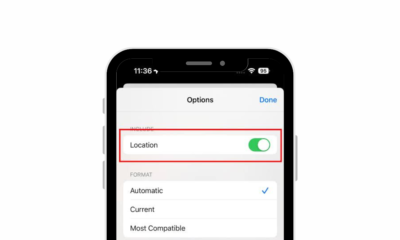How To
How To Encrypt Your Digital Communications

In this present world, digital communication is at the heart of our daily lives. Whether it’s sending emails, instant messaging, or sharing sensitive information, we rely on the internet for various aspects of communication.
However, with the increasing prevalence of cyber threats and privacy concerns, securing our digital communications has never been more crucial. One of the most effective ways to safeguard your digital communications is through encryption.
In this article, we will explore the ins and outs of digital encryption, providing you with the knowledge and tools to protect your online conversations, emails, and data. We will cover the fundamentals, the various methods of encryption, and how to implement them in your daily routine.
Understanding Encryption
To get started with digital encryption, it’s essential to understand the basics. Encryption is the process of converting plain text or data into a scrambled format (cipher text) using a cryptographic algorithm.
This process ensures that unauthorized parties cannot read or interpret the information without the correct decryption key.
Encryption serves as a protective barrier, preventing eavesdroppers and hackers from intercepting and making sense of your private conversations, files, and data.
The security of encryption relies on the strength of the encryption algorithm and the secrecy of the decryption key.
Types of Encryption
Understanding the various types of encryption is crucial when considering how to protect your digital communications effectively. Here, we’ll explore the main categories of encryption:
1. Symmetric Encryption
Symmetric encryption, also known as private-key encryption, uses the same key for both encryption and decryption. It’s fast and efficient, making it suitable for securing stored data and local file encryption.
However, the challenge with symmetric encryption lies in securely sharing the key with the recipient.
To use symmetric encryption, you typically need to exchange the encryption key in a secure manner to ensure that only authorized parties can decrypt the information. This method is commonly used in scenarios where a single party needs to secure data.
2. Asymmetric Encryption
Asymmetric encryption, or public-key encryption, employs a pair of keys: a public key for encryption and a private key for decryption.
This approach overcomes the key-sharing problem of symmetric encryption and is often used for secure online communication and digital signatures.
Here’s how it works: You share your public key with anyone who wants to send you an encrypted message.
They encrypt the data with your public key, ensuring that only you can decrypt it using your private key. Asymmetric encryption is fundamental to secure online transactions and the integrity of digital signatures.
3. End-to-End Encryption
End-to-end encryption (E2EE) is a specific implementation of encryption designed to protect your data from the moment it leaves your device until it reaches the recipient’s device.
This method ensures that even service providers and intermediaries cannot access the content of your messages or files.
E2EE guarantees that only the intended recipient can decrypt and read the information. To achieve this level of security, applications or services use the recipient’s public key to encrypt the data and only the recipient’s private key can decrypt it.
This makes E2EE a gold standard for protecting digital communications, particularly in messaging apps and secure file sharing.
Securing Your Emails
Email is one of the most commonly used communication methods, and it often carries sensitive information. To enhance the security of your email communications, consider the following methods:
1. Use Email Encryption Services
Many email service providers offer built-in encryption features that allow you to send secure messages. For example, Gmail’s “Confidential Mode” enables you to send emails with password protection and expiration dates. This added layer of security ensures that even if your email is intercepted, it remains inaccessible without the correct credentials.
2. PGP (Pretty Good Privacy)
Pretty Good Privacy (PGP) is a widely-used encryption method for securing email communications. PGP combines both public-key and symmetric encryption techniques.
Users have their public and private keys, and they can share their public key with others. When someone sends an encrypted email, they use the recipient’s public key to encrypt the message.
Only the recipient’s private key can decrypt and read the message. PGP also supports digital signatures, which verify the authenticity of the sender.
While PGP provides a robust solution for email security, it does require some technical expertise to set up and use effectively.
It’s commonly used by individuals and organisations that prioritise privacy and data security in their email communications.
Frequently Asked Questions
Q1: How can I encrypt my files and documents?
- A1: Use encryption tools like VeraCrypt to create encrypted volumes or containers. You can also use built-in encryption features on your operating system, such as BitLocker for Windows or FileVault for macOS.
Q2: Can I encrypt my internet connection?
- A2: Yes, use a Virtual Private Network (VPN) to encrypt your internet traffic. A VPN creates a secure tunnel between your device and the server, protecting your data from interception.
Q3: What is HTTPS, and why is it important for secure web browsing?
- A3: HTTPS (Hypertext Transfer Protocol Secure) encrypts the data exchanged between your browser and the websites you visit, ensuring a secure and private connection. Look for the padlock symbol in your browser’s address bar.
Q4: Can I encrypt my cloud storage files?
- A4: Yes, many cloud storage services offer encryption options. Use services that provide end-to-end encryption or client-side encryption, and always set a strong, unique password.
Q5: Are there risks associated with encryption?
- A5: While encryption enhances security, it’s essential to stay informed about any vulnerabilities or updates related to the encryption tools and protocols you use. Regularly update your software and tools to maintain a secure digital environment.