How To
How To Find the Best Productivity Apps For Your Smartphone.
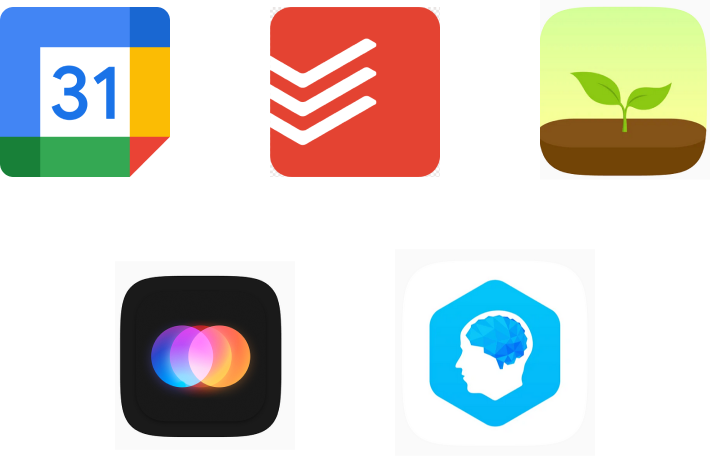
In an era dominated by technology, our smartphones have become our faithful companions, serving not just as a communication tool but also as a hub for boosting productivity.
With the vast array of apps available, finding the right ones to enhance efficiency can be overwhelming. This guide will walk you through the process of discovering the best productivity apps for your smartphone and unlocking your true potential.
Understanding Your Needs
Define Your Goals
Before delving into the app store, take a moment to define what you aim to achieve. Whether it’s better time management, improved task organization, or enhanced communication, identifying your goals is crucial in selecting the right apps.
Identify Pain Points
What are the challenges hindering your productivity? Pinpointing your pain points – whether it’s managing tasks, organizing schedules, or streamlining communication – will guide you toward apps that address these specific needs.
Personal and Professional Needs
Distinguish between apps suitable for personal life and those catered to professional endeavours. Some apps excel in personal task management, while others are designed specifically for workplace collaboration and productivity.
Research and Discovery
App Exploration Techniques
Explore various avenues to find apps. Utilize app stores, online reviews, recommendations from peers, social media, and productivity forums to discover new and reliable apps.
User Reviews and Ratings
Prioritize apps with positive reviews and high ratings. Pay attention to user experiences and feedback to gauge the app’s reliability and relevance to your needs.
Trial and Testing
Before committing to an app, test it out. Most productivity apps offer free versions or trial periods. Experiment with different apps to determine which ones align best with your preferences and needs.
Categories of Productivity Apps
Task Management
Apps like Todoist, Trello, or Asana assist in task organization, to-do lists, and project management, ensuring you stay on top of your tasks.
Time Management
Tools like RescueTime or Forest aid in time tracking, scheduling, and fostering better time utilization, helping you make the most of your day.
Note-taking and Documentation
Evernote, Notion, or Microsoft OneNote facilitate note-taking, document scanning, and storing crucial information in an organized manner.
Communication and Collaboration
Apps like Slack, Microsoft Teams, or Zoom help streamline communication, foster collaboration, and enable efficient remote work.
Essential Features to Look for in Productivity Apps
User-Friendly Interface
Opt for apps with an intuitive and user-friendly design. The easier the interface, the more seamlessly the app integrates into your routine.
Compatibility and Integration
Look for apps that seamlessly integrate with other platforms or tools you use, promoting a more cohesive workflow.
Security and Privacy
Prioritize apps that value user data security and privacy, ensuring your information remains protected.
Tips for App Evaluation
Free vs. Paid Apps
Evaluate the advantages and limitations of free and paid apps. Sometimes, paid versions offer additional features and better support.
Updates and Support
Ensure the app receives regular updates and has responsive customer support. This signifies the app’s commitment to improvement and user satisfaction.
Scalability
Choose apps that can adapt and scale with your changing needs, ensuring longevity in their usage.
The world of productivity apps is vast and diverse, offering an array of tools to enhance every aspect of our lives.
By understanding your needs, researching extensively, and evaluating app features, you can discover the perfect productivity apps that align with your goals.
Experiment, explore, and embrace the transformative power of technology in boosting your productivity.
Frequently Asked Questions












